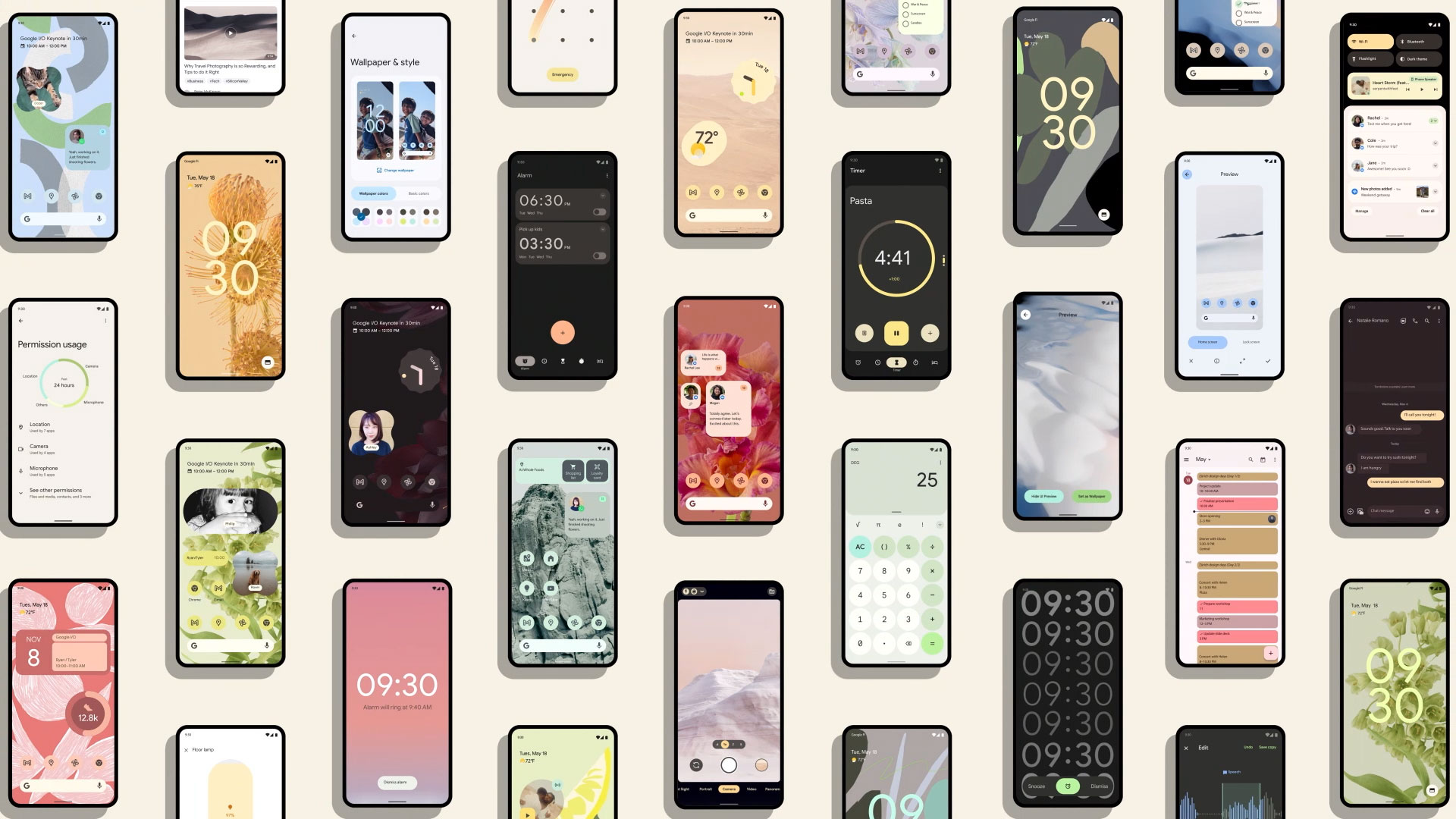Google has announced in a blog post that the amazing dynamic colour theming system introduced in Android 12 will be available on other Android handsets in the near future. In conjunction with the release of Android 12 and the launch of Material You, Google developed a new dynamic theming system that pulls the colours from your phone's wallpaper and distributes them across the various system and app UI components.
The colour change is visible across the operating system, including the Settings menu, icons, Quick Settings tiles, and any app that supports Material You. For the time being, this function is only available to people who own a Google Pixel phone or above. The good news is that the capability will be made available to other Android users in the near future as well.
This major component of Google's Material Design will be made available on smartphones from manufacturers such as Samsung, OnePlus, Oppo, Vivo, Realme, Xiaomi, and Tecno, according to the company. You create your designs as and when your smartphone is upgraded to Android 12. Samsung and Xiaomi, on the other hand, already provide their own kinds of theme selections to users.
However, it is possible that OEMs will take some time to implement this function, as Google has stated that there is still some work to be done to ensure that the feature works properly across all Android handsets. Additionally, because OEMs have the ability to change them, the dynamic colour theme may seem differently when deployed on different devices. Whatever the situation may be, it is a good thing that the majority of Android users will soon be able to make use of Android 12's wonderful dynamic theming feature.
Rohan Shah, a product manager on Android, wrote in a blog that as more Android 12 devices become available in the coming months, "our OEM partners are working with us to ensure that key design APIs, particularly around dynamic colour, work consistently across the Android ecosystem so developers can have peace of mind and users can benefit from a cohesive experience."
In the case of a Google Pixel phone, you will be able to test out the function immediately. Simply open the Settings app on your device and select Wallpaper & Style from the drop-down menu. After that, you may choose a vibrant wallpaper, after which a themed palette will appear on the screen. You are free to select any theme that you believe would appear attractive.